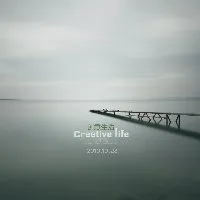中文名: Logo设计软件
英文名: Sothink Logo Maker
资源格式: 压缩包
版本: v3.0
发行时间: 2011年
语言: 英文
简介:
软件类型:软件>应用软件
软件性质:破解软件
操作系统:Windows
应用平台:Windows 7、Vista、XP
问题反馈: http://www.sothink.com/support/index.php
网站链接: http://www.sothink.com/product/logo-maker/index.htm
软件介绍:
Sothink Logo Maker
Color Your Logo Like a Master
•680+ well-chosen color schemes
•Re-editable logo & No hidden fee
•Over 3,800 searchable logo graphics
•Full customization to logo images/texts
•Simply apply cool visual effects by just one click
LOGO 是个人网站或者企业树立形象与传达信息的标志,LOGO图标虽小,但是在文字之间却能表情达意,但对于新手来说设计起来非常棘手,怎么才能设计出独一无二,且具有专业水准的 LOGO 图标呢?这款 Sothink Logo Maker 能帮助用户在短时间内设计出专业水准的 LOGO 图标。
Sothink Logo Maker 是一款非常简单直观的 LOGO 设计软件,设计一个 LOGO 只需要几分钟,你不必是一个专业的标志设计师,就可以设计出高品质的公司 LOGO、企业徽标、网页签名、按钮、图标等,软件为用户提供了丰富的内置模板,预设的颜色风格界面和精心设计的形象标志,将充分满足你的需求,使你的 LOGO 与众不同。
进入 Sothink Logo Maker 主窗口,同时在主窗口上方将弹出模板选择面板,用户可以在此选择你喜欢的模板进行套用,可以根据五种不同的分类来进行选择。选择任意一个模板以后即可将该模板导入到 Sothink Logo Maker 的主窗口,然后用户可以根据自己的需要来修改LOGO图标。接下来用户就要编辑 LOGO 图标了,单击LOGO 中的任意一个部分,这是即可选中 LOGO 图标中的某一部分,然后单击主窗口下方的颜色按钮即可修改 LOGO 图标中的颜色;用户也可以选择 LOGO 然后单击主窗口右侧的素材即可切换LOGO中的素材。用户还可以为文字添加特效,选择文字然后单击主窗口下方的“Text Effects”按钮打开文字特效设置栏,接下来在文字特效设置栏中单击任意一个你想要使用的特效文字即可。
当然用户也可以自己进行 LOGO 设计,新建一个空白页面,然后在主窗口右侧选择资源类型。然后利用软件左方提供的工具以及前面说到的特效即可制作出自己风格的 LOGO。
Easy-to-Use Logo Creator
Fashion ribbon menu style interface
Create a professional and unique company logo, banner, header, icon and signature for your website, blog, forum, email in minutes
Require no graphic design experience or color matching skills
Provide 290+ logo templates of six categories - Business, Fashion, LetterBased, Technology, Organization and Badge
Export your logo to different dimensions suitable for web or print, in JPG, TIFF, PNG (with transparent background) or BMP format as needed
Support printing logos and specifying necessary print settings
Unique Design Experience of Logo Maker
Offer 680+ well-chosen color schemes, filtered by color or category
Apply cool effects like gradient, shadow, bevel, glow, reflection, outline or hollow to graphics or text just by one click in the Effects panel
Use the Copy Effect & Color tool to copy all the effect and color properties of one element on the canvas to another
Replace an image with another, with color and effects remained
Enable the "Snapping to object" and "Snapping to gird" options to align logo elements on the canvas
Design Logo with Rich Resources
Offer 3,800+ vector graphics of 33 categories, the elements can be searched by keyword
Provide 40+ stylish text fonts and 6 waved text effects
System fonts will be automatically imported once they are installed on your computer
Import images of JPG, PNG, GIF or BMP format
Import Flash SWF resources and extract vector graphic to use as logo image
Powerful Edit and Custom Capability
Instant preview for setting colors & effects, replacing logo images, rotating /moving /zooming /cropping objects, etc.
Access the tools like Horizontal Mirror, Vertical Mirror, Opacity directly on the toolbar
Customize your own colors (Solid/Linear Gradient/Radical Gradient) or filters (Shadow, Bevel, Glow and Reflection) for graphics or text
Use Color Picker on the Colors panel to apply any color from the screen to your logo
点击下载